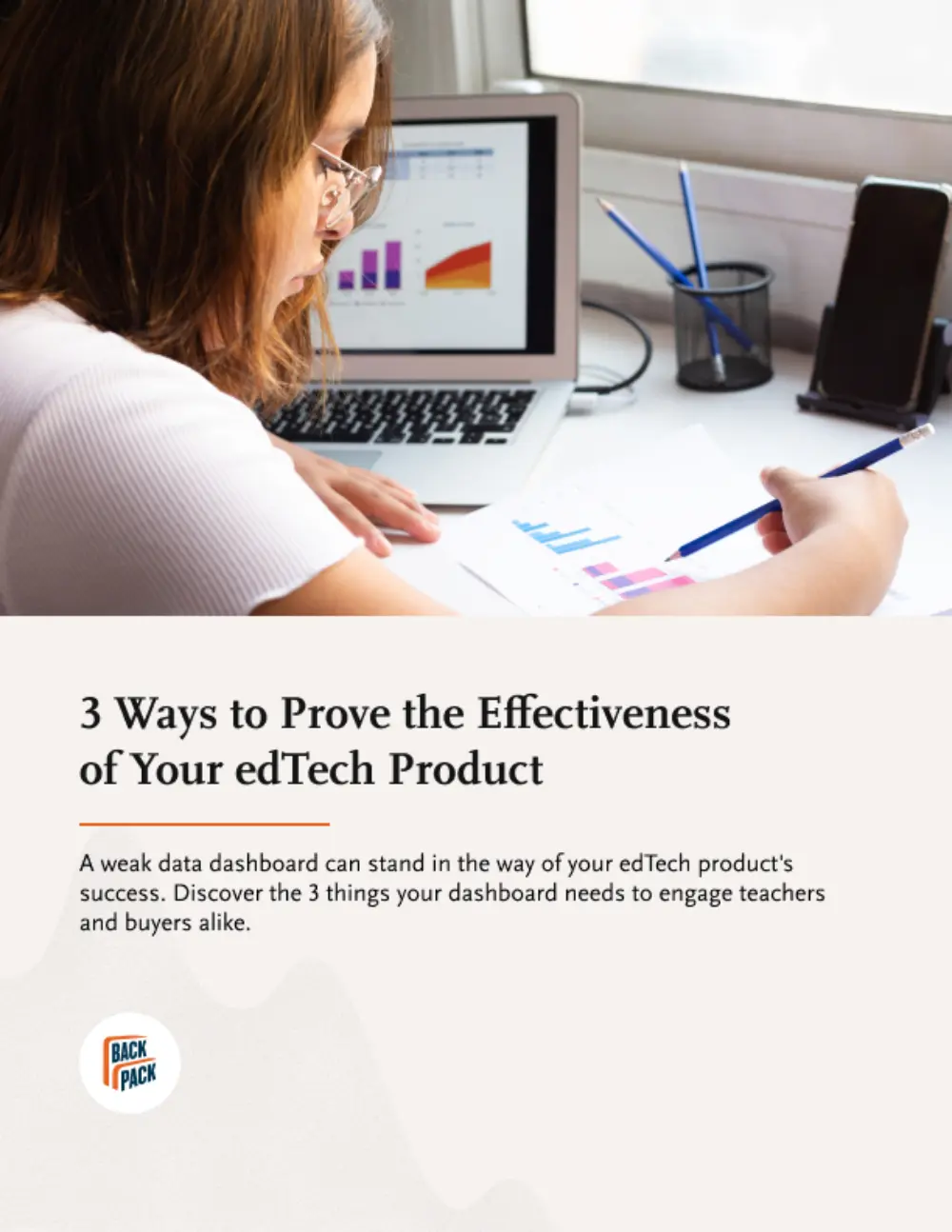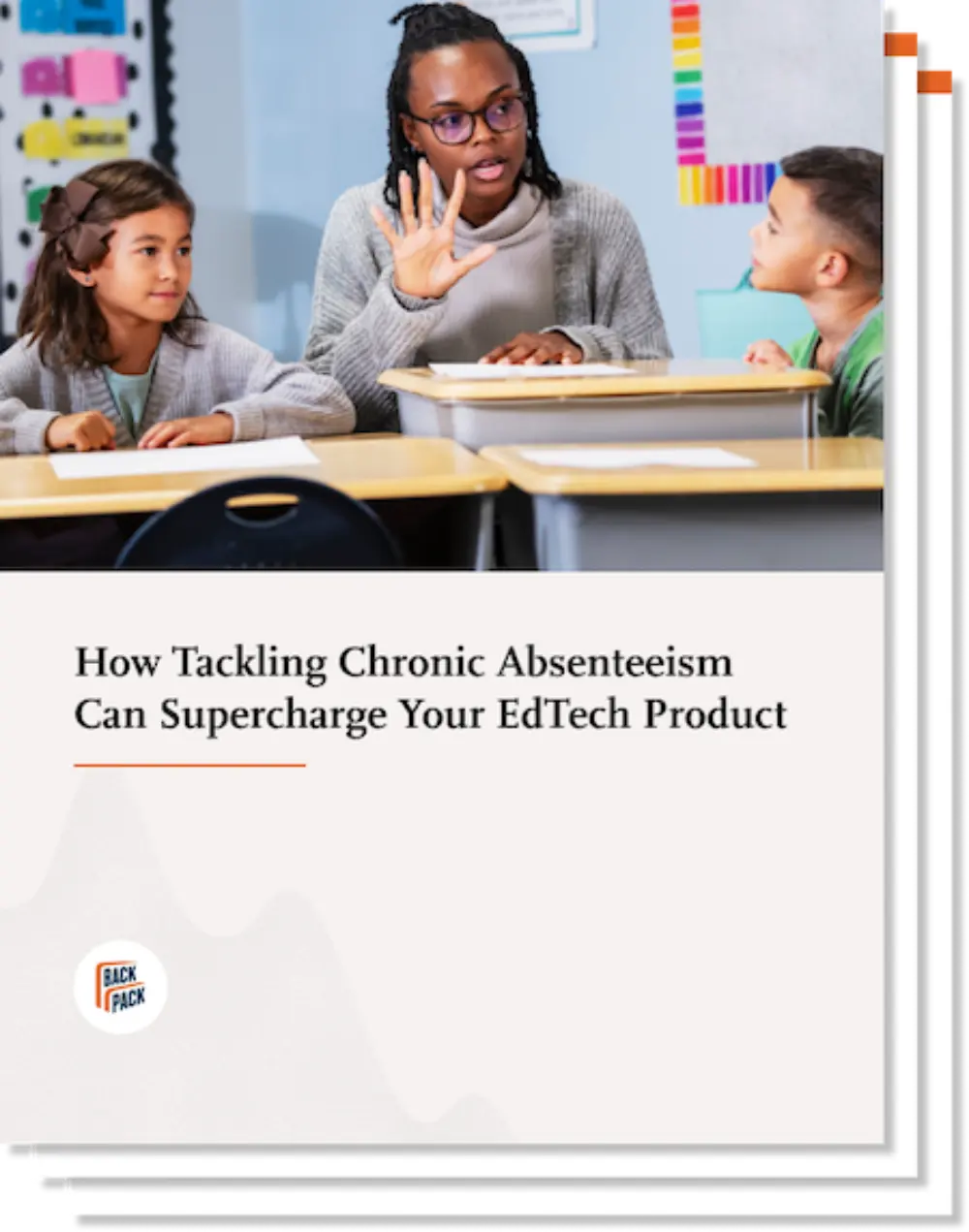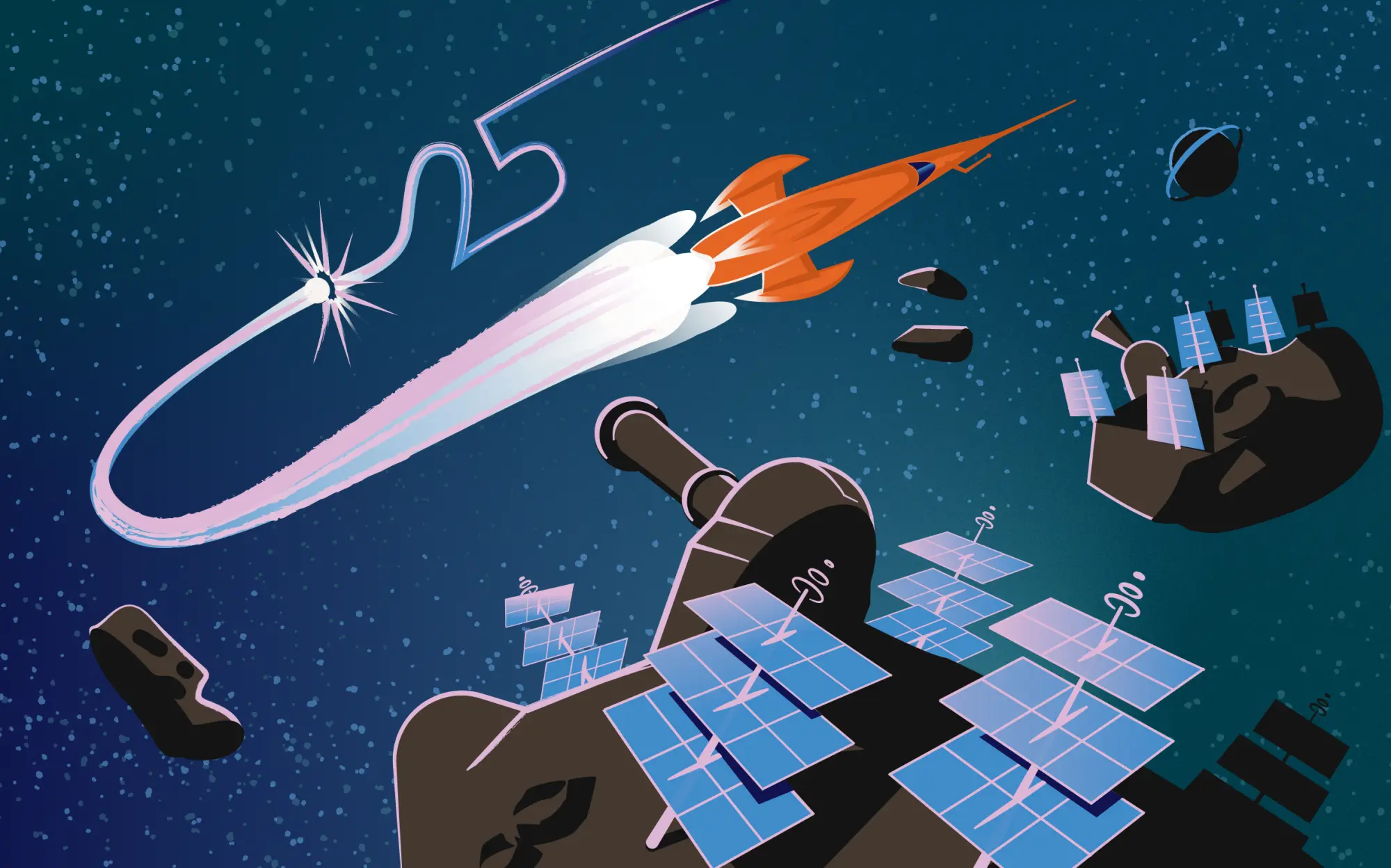15 Ways Universal Design Improves User Experience for All Students
This fall, most schools are back to in-person learning. But the rise of the Delta variant means virtual or hybrid learning isn’t out of the picture yet. Parents and educators are also searching for edTech products that will help close instructional gaps from the past year. For parents and teachers of students with special needs, identifying software driven by a universal design user experience is even more urgent.
When you ensure that your learning products are not just inclusive but accommodating to students with special needs, you improve overall usability. edTech products that adopt a universal design user interface help students manage self-paced learning activities, receive immediate feedback, and follow explicit instruction.
Universal design also makes it easier for students to replay or reread content on their own time. These features are crucial for special needs students, but they benefit everyone who uses your product. Put simply: products that embrace a universal design user experience are a win for both learners and designers.
What Does Universal Design User Experience Look Like in edTech?
The Universal Design (UDL) framework is based on the most frequent finding in educational research: every learner responds differently to instruction.
According to the Center for Applied Special Technology (CAST), UDL highlights individual learning differences. Instead of ignoring these differences as an “error,” UDL seeks to understand the impact of individual differences on the learning process.
Understanding learning differences is critical to designing effective instructional sequences, as well as edTech products that make an impact on student learning.
How to Use a Universal Design User Experience in Your edTech Tool
Meeting accessibility benchmarks is crucial in edTech, but there are additional benefits to adopting the UDL framework at the earliest stages of UX strategy and product design. By meeting more students where they’re at, you’ll improve the UX for all of your users. After all, that’s our goal as UX designers!
New to applying UDL principles to edTech tools? We have 15 ideas you can use right now as you plan your universal design user interface. Below, we cover how to offer multiple modes of engagement, representation, and expression in learning tools.
Let’s dig in!
4 Ways to Offer Multiple Modes of Engagement
Providing students with multiple ways to engage with your learning content and your UI makes your learning tools even more accessible. Here are 4 ways to ensure that students have the personalization options they need to be successful.
- Maximize student choice and autonomy in your UI
Design with special needs students in mind by providing customizable rewards and badges, as well as personalized color palettes, themes, or layouts. Customizable UI is especially important for students who may have adverse reactions to specific colors. For example, students with autism spectrum disorder experience strong physical reactions to the color red. - More visualizations can enhance your user interface
Address the needs of multiple learners at once by designing labels with clear graphic representations of the next step in your user flow. You can also make your activities more predictable by including visual representations of activity flows, like task lists or timer visuals. - Provide options for custom sequencing
Allow students to customize activity timing and sequencing. For students who require more support transitioning between activities, you could also include customizable options for alerts or tool tips. - Encourage student goal-setting and self-reflection
Increase learner agency by allowing students to set their own goals. You might also look for opportunities to design features that encourage self-reflection and response. For example, during an informal post-activity “quick check” students can assess their own comprehension and record any lingering questions.

8 Easy Ideas for Ensuring Multiple Means of Representation
You already know your edTech product should meet WCAG 2.1 accessibility standards. Here are eight more ideas for optimizing your user experience.
- Allow users to customize text size, volume, font, or notifications.
- Enable users to customize reading levels for content. For example, high school students using an app to learn high school content may only read at a first- or second-grade reading level.
- Include captions and written transcripts for video and audio, as well as speech-to-text for spoken language.
- Enable vibrations instead of sound effects or alerts, as well as alt text or spoken descriptions for images and animations.
- Build a vocabulary feature. With hover, click, or hyperlink interactions, a user can determine the meaning of unknown words.
- Ensure that critical information and vocabulary is available in first languages for students. Provide the option to customize the language of the product’s dictionary.
- Alleviate frustration for students who struggle with reading by integrating audiobooks.
- Use explicit prompts or step-by-step instructions for learning sequences. As with design choices, written content should be clear enough for students on the spectrum who may struggle with metaphorical or playful language.
Learning Ally’s LINK mobile app uses audiobook content to help students read. Since its launch last year, there have been over 1M pages “read” by its student users.
3 Strategies for Designing Multiple Means of Action and Expression
Not all students solve problems or work through content in the same way. The more flexible your approach to universal design user experience, the more accessible your edTech product will be. Here are a few starting points for you and your team to consider:
- Design activities that allow students to solve problems using a variety of strategies.
- Utilize a gradual release model that scaffolds for students when they struggle with a specific activity or question.
- Provide clear and immediate feedback whenever possible.
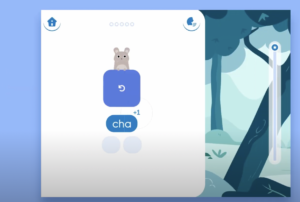
Whether you’re rolling out new products for the fall or strengthening your existing tools, UDL principles are ideal benchmarks. By applying a universal design user experience to your edTech products, you’ll ensure that features align with educational best practices, design more accessible learning tools, and support the learning goals of every student. After all, our goal as edTech designers should be to create software that meets students where they are—no matter what their needs happen to be.

Monica Sherwood
Prior to entering the UX field, Monica was a special educator at public schools in Brooklyn and Manhattan. Her experience as a teacher has allowed her to develop a deep appreciation for research, and the ability to empathize with the unique needs of every user. She is also a strong advocate for inclusion and accessibility in design.
Monica obtained her undergraduate degree at NYU’s School of Individualized Study, and her Masters in Special Education at Hunter College. In her free time, she enjoys traveling, painting, and reading.