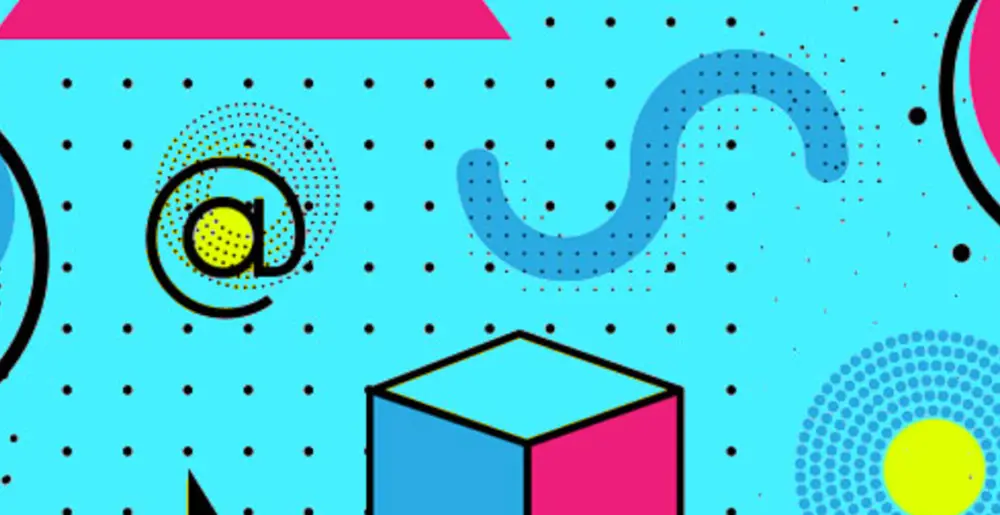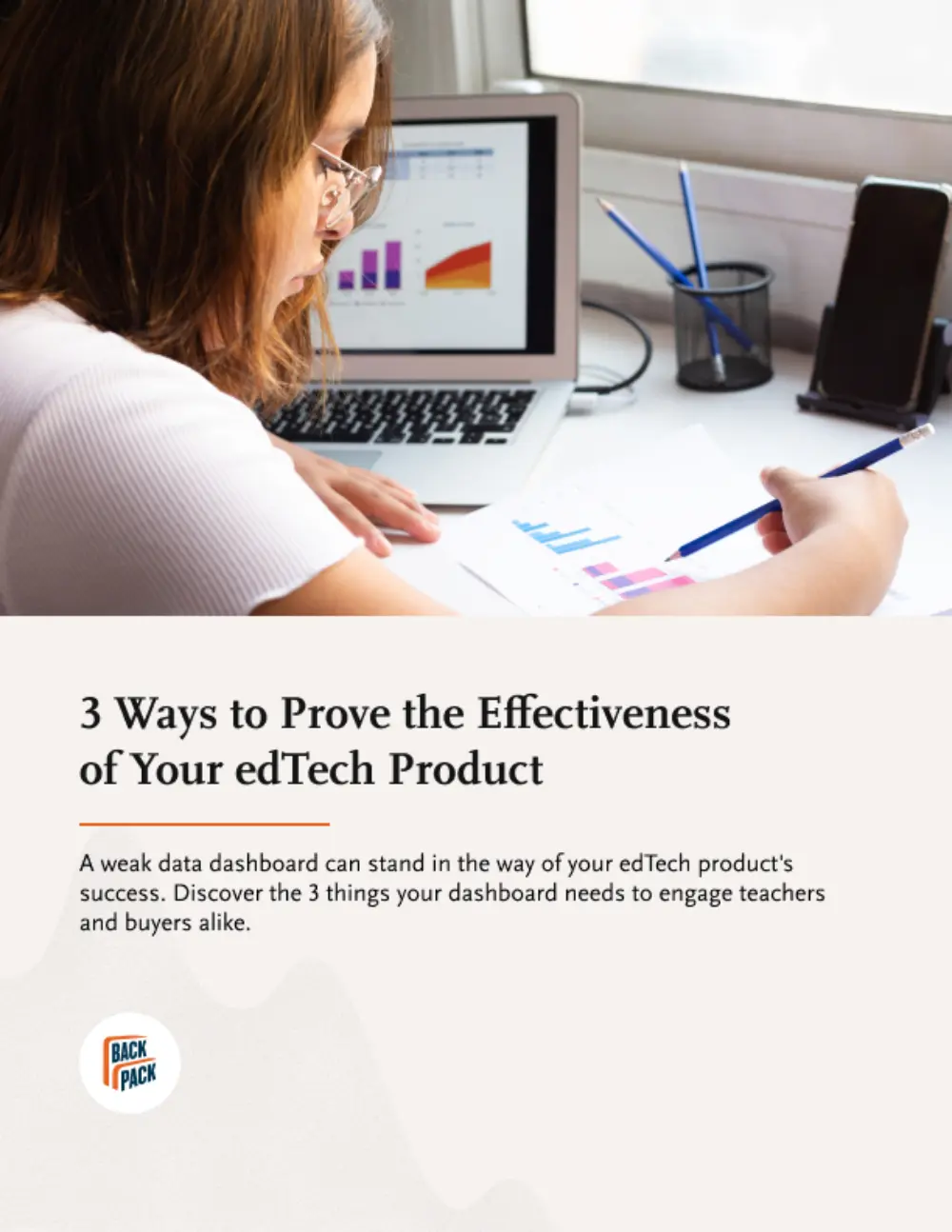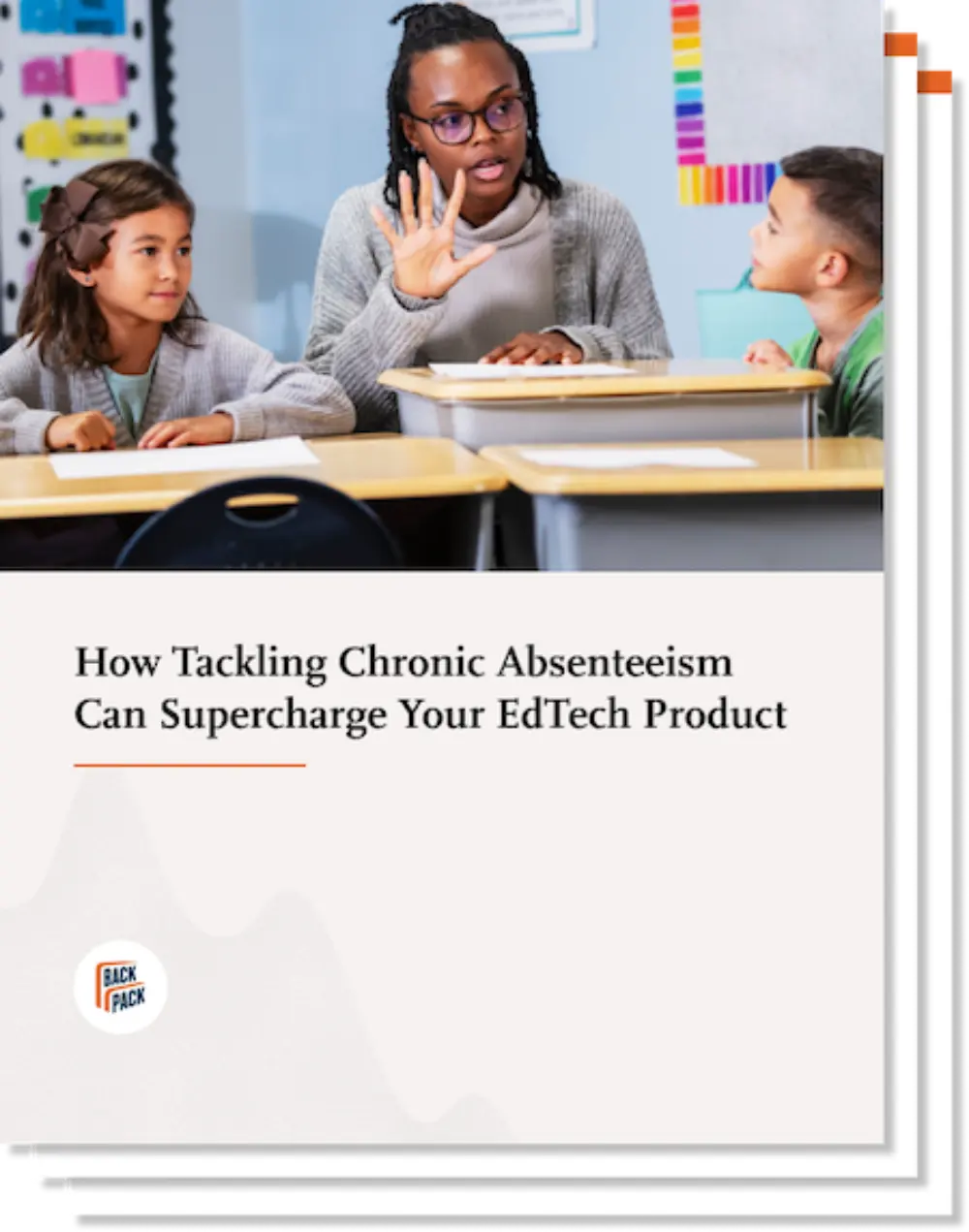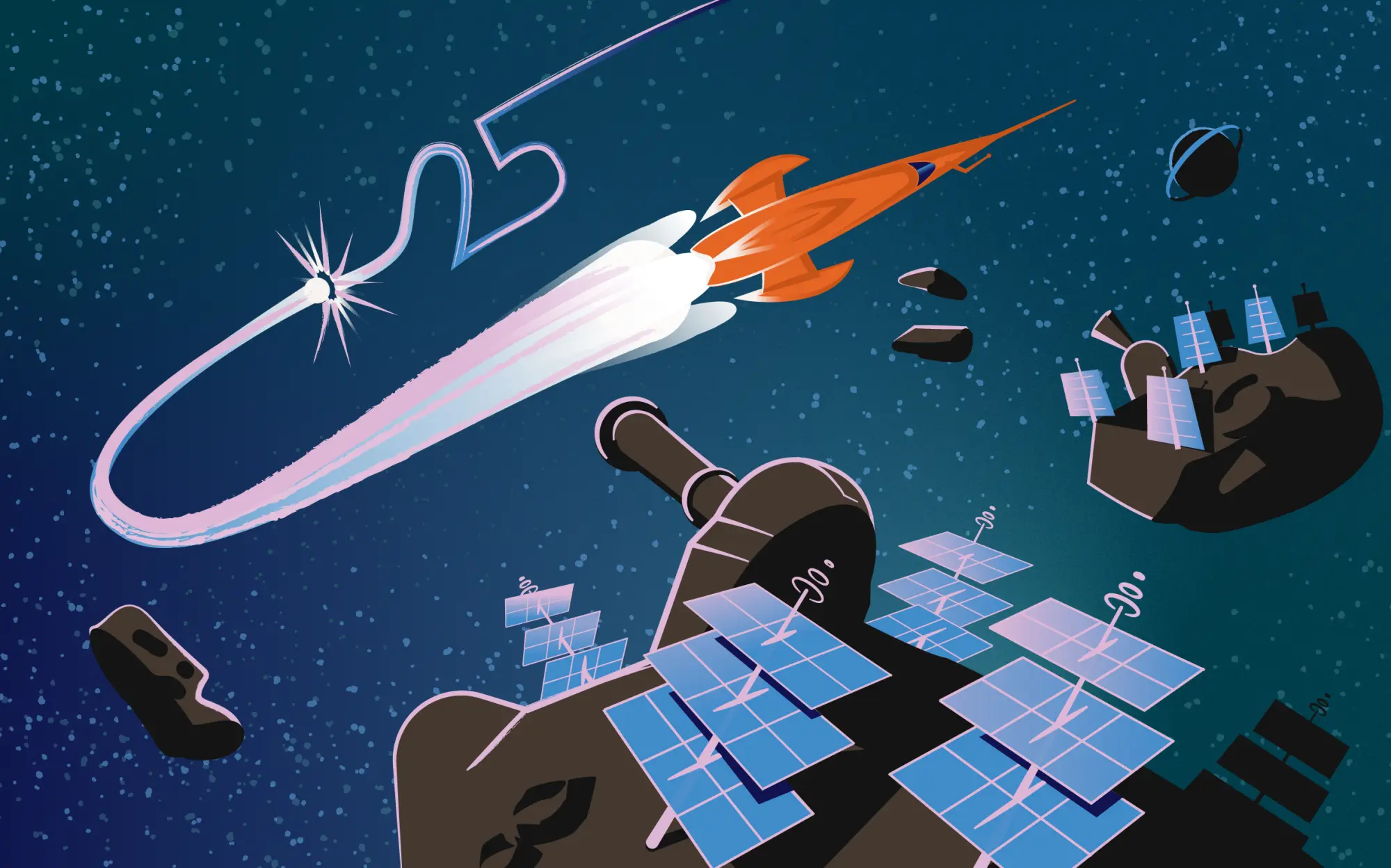EdTech Product Design: How Smart UX Saves $$ on Technology & Creates Efficiencies
We know that adding a UX or UI team into the mix at your company can be scary, even if you have lots of experience facilitating communication between developers and visual designers.
There’s always the risk that your company’s vision won’t be articulated the way you want it to be. Sometimes it’s even difficult to see where you went wrong until you’re at the end of the process. By that point, however, you might have already run through your budget.
As costs add up, don’t make the mistake of short-changing your UX team. It’s tempting to save your budget for expensive elements like visual design and development. After all, the most common output tools of UX, like sitemaps and wireframes, are cheap and fast to build. But they also represent a culmination of your team’s thinking, and that’s a process worth investing in.
Below, we break down why failing to invest in UX can cost you in the long run — and which product planning tools can help you save on your bottom line.
The Case for Investing in a Strategy-Oriented UX Team
The more time and effort you put into developing UX, the more money your team will save in the long run. The strategy process includes developing detailed wireframes, prototype design, and user testing. These powerful tools help you build a better product and refine your goals.
But we know it’s not always easy to convince your boss’s boss that this process takes considerable time and investment. Here’s how you can make a concrete case for investing in a strategy-oriented UX team:
- Underinvestment never pays. Failing to invest in the product planning phase often results in bringing a less sophisticated product to market. Especially in edTech, learners expect slick, engaging products that take time and money to develop. An underdeveloped product leaves you at risk of getting clobbered by the competition.
Product planning results in fewer reworks. When you invest in UX strategy during the planning process, you’re less likely to redesign product features in the future. Everyone on your team should understand what your product’s key features are and how they support your product’s overarching goals.
Projects with forward momentum keep your own team invested. Multiple reworks can demoralize your team and make them feel less invested in a product. Keep your team invested in the product’s success by generating buy-in on your product’s goals and features early in the planning process.
Detailed wireframes and interactive flows educate stakeholders. With the right tools, stakeholders can become even more sophisticated consumers of product strategy. Wireframes illustrate UX strategy in a tangible way, and interactive flows provide a top-level view of how personas move through your product. This key part of the planning process helps everyone in the room make better, stronger, more informed decisions.
4 edTech Product Planning Tools That Will Save You Money on UX
In addition to saving money on technology costs in the long run, product planning results in more powerful, engaging, and pedagogically sound edTech tools. Here are four product planning tools you can use to build a better edTech product from the get-go:
Detailed user journeys
Traditional UX research results in user journeys that detail a specific persona and how they think about completing tasks within your product. These user journeys map out a persona’s mindset, their goals, and why their goals might differ from those of another persona.
Spending the time on UX research and user journeys pays off — especially in an industry like edTech. edTech products require a specialist’s insight into how students and teachers navigate software, as well as how they will use your learning tool in a school environment.
For example, students often use Chromebooks to complete school projects, which will affect your product design. Or teachers might use your tools to complete real-time assessments, which means they’ll need an interface that’s fast and easy to use.
The more user research you build into your product planning phase, the more detailed your user journeys — and your team’s understanding of their varied environments — will be.
Annotated wireframes
Developers are great at thinking through what a design decision might mean for a user two clicks away in your product. Or they might see an opportunity to accomplish a task in a way that’s more delightful for your user.
Incorporate developer feedback into the design process by using tools like annotated wireframes. Annotated wireframes deliver developer questions on every screen or user flow, facilitating more interaction between UX and development teams early in the process.
Use internal communication tools in an app like Marvel, which helps teams share product designs, prototypes, and product overlays, to encourage more conversation. In Zeplin App, your team can even move sketch files onto a shared workspace so developers have the ability to make notes.
By facilitating collaboration early in the process, your team will figure out where the holes in your design are — and how to address them without expensive reworks.
Interactive wireframes before the prototype phase
Interactive wireframes create proof of concept and generate internal buy-in with your stakeholders. They’re cheaper than trying to build a prototype from scratch, and they’re more effective visual demonstrations of product design than a verbal or 2D presentation.
If you’re excited about your visual design and UX, consider using interactive wireframes to get your stakeholders on the same page as early as possible. This will make it even easier for you to move to the prototyping and testing phases without encountering unexpected pushback on design or product features.
Robust project management software
Billable hours rack up when design teams have to hunt for project details, scope, or company design assets. Eliminate confusing back-and-forths with robust project management software like Asana or Trello. Use these tools to give your design team easy access to all the pieces of the project they need, like logos and brand palettes, without eating into your work day.
The best way to protect your bottom line is to use robust tools that reflect the most recent iterations of your UX strategy. This helps your UX team communicate more directly and effectively with developers and keeps all of your stakeholders on the same page. By investing in the planning process, you’ll also have more time to uncover unexpected, well-designed solutions that will delight your users every time they log in. And you can’t put a price tag on that.

Sean Oakes
Sean has over 20 years of interactive design and account management experience. In 2000, Sean founded SOS, a specialized creative studio based in Brooklyn, NY. He has set the creative vision for the highly regarded firm; the power of thoughtful design and delightful user experience to enable better teaching, learning, and communication.
Sean is a graduate of the Rhode Island School of Design. His work has been recognized by The Webby Awards, Communication Arts, SXSW Interactive, Business Week, The Smithsonian, and Apple.