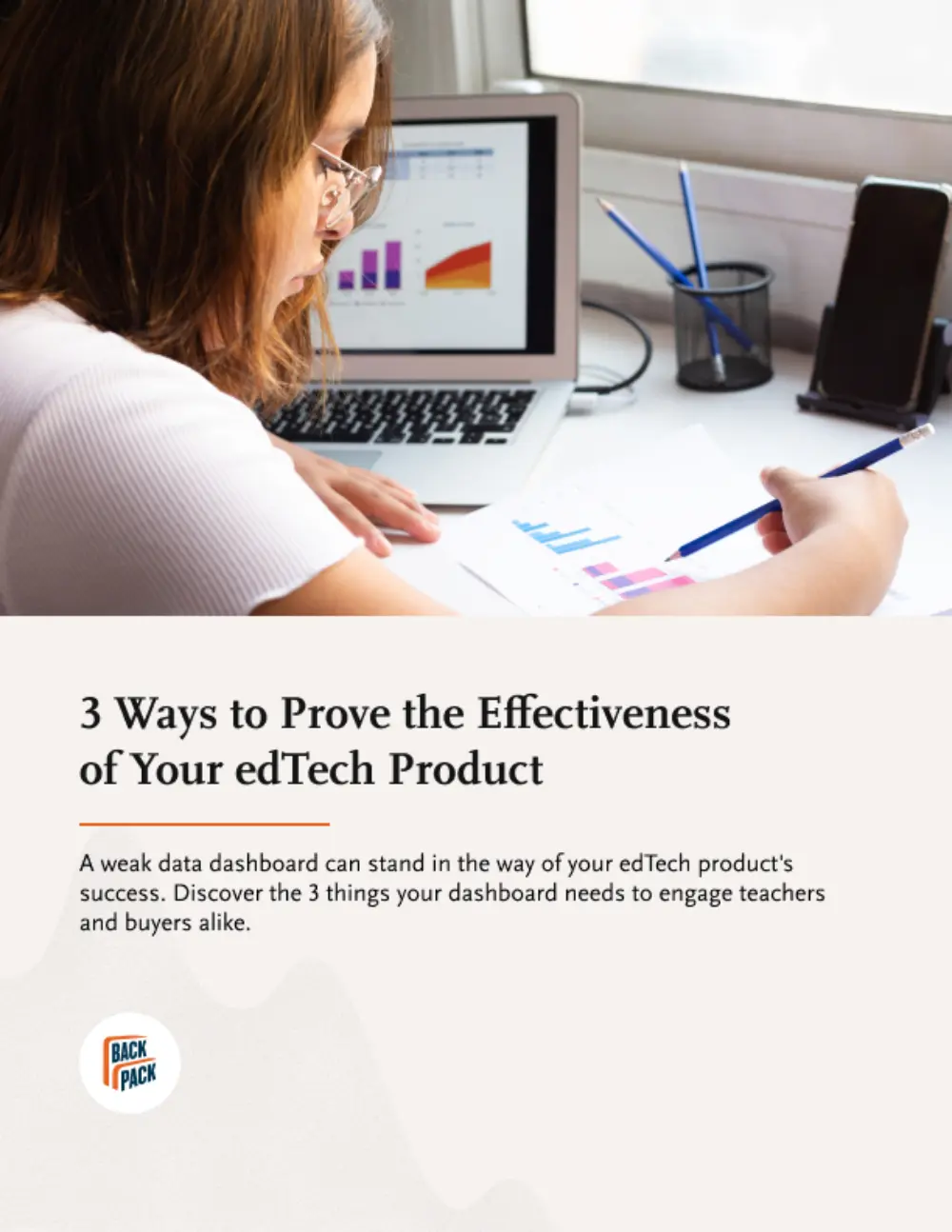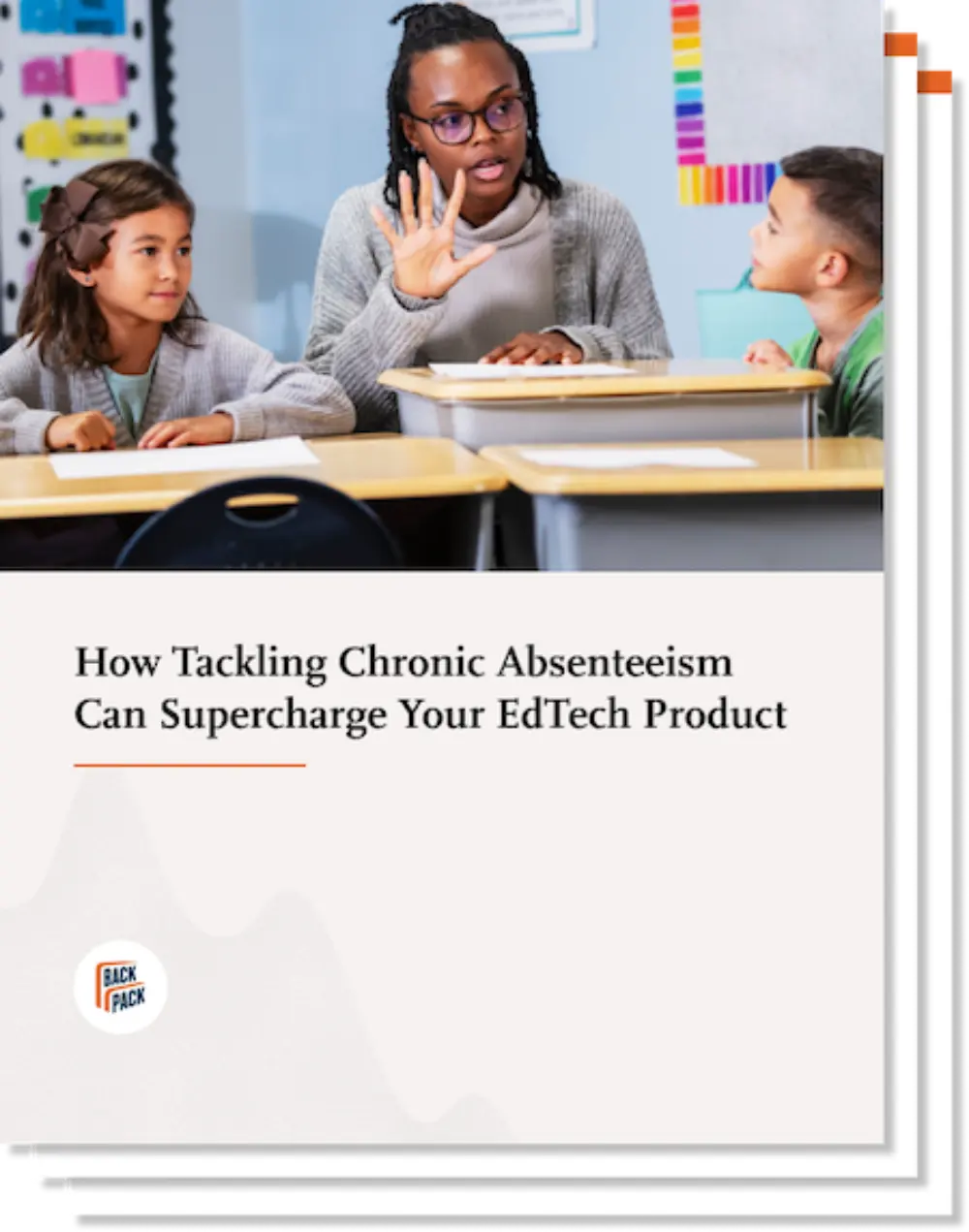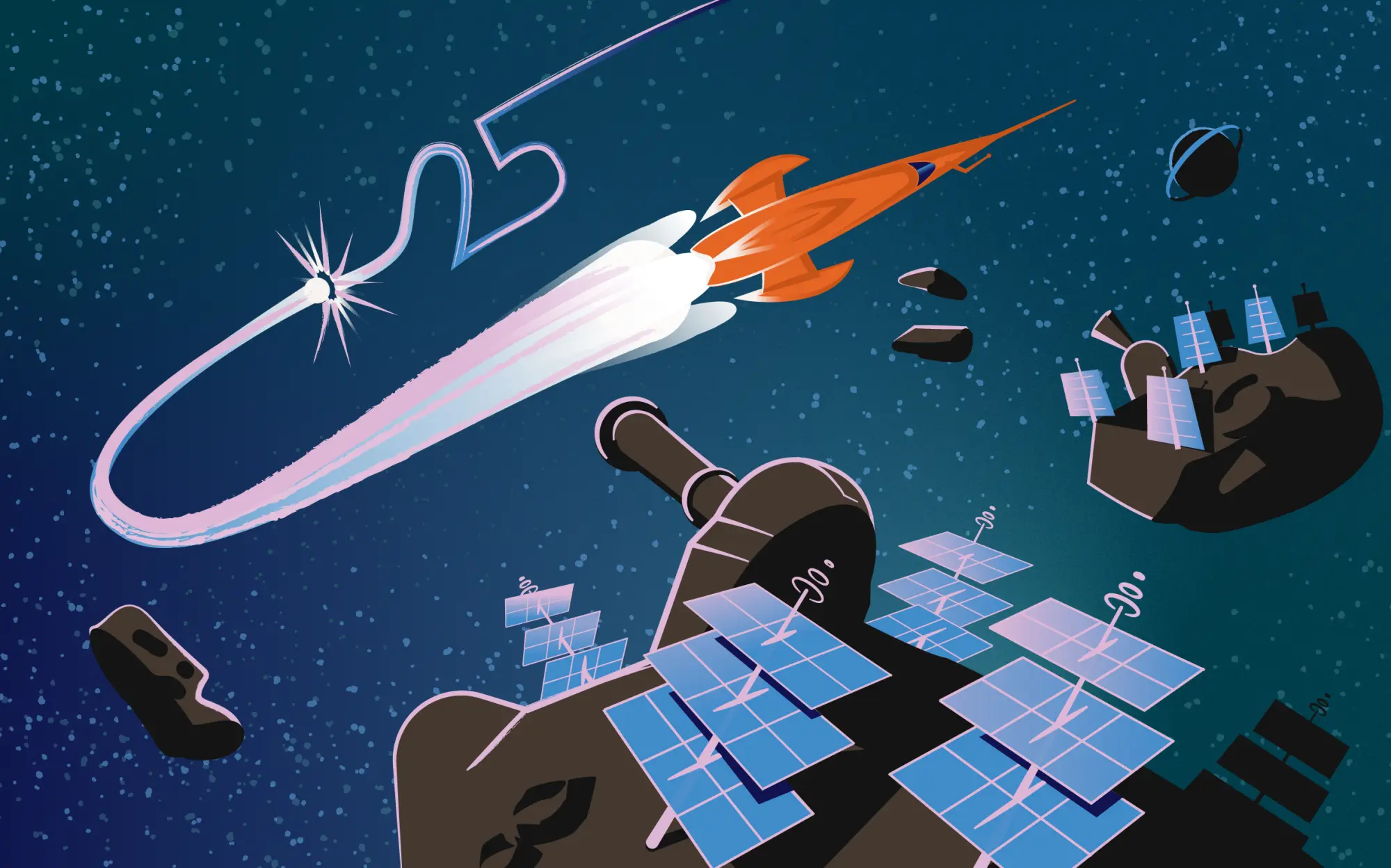Designing EdTech Products with Digital Literacy in Mind
Digital literacy can mean the difference between a student using your edTech product to fidelity or falsely categorizing it as boring and ineffective.
How so?
“While people seem to think digital literacy is all about how to be safe on the internet—what to do and what not to do—for me it’s more about teaching my third, fourth, and fifth grade kids how to log in to a student-facing platform. It took all summer,” an educator working in a year-round, after school program in Virginia shared with us during a user experience research session.
Think about this: if it takes kids continued practice to learn how to log in to your product, a class might be using your learning tool without demonstrating any efficacy. It might not be your product–it might be that you haven’t considered the digital literacy level of your users.
edTech products that center digital literacy help close digital divides.
In a world where we’re all inundated with screens, we often forget the startling impact tech inequity continues to have in classrooms. Not all students have regular access to technology at home or at school, and this access affects digital literacy.
edTech products that center digital literacy either implicitly (woven into content) or explicitly can help to close digital divides for those who do not have regular access to technology. Even small amounts of instruction or practice around these skills can minimize digital inequity while students are in school, as well as later in life when they explore career options.
What is digital literacy and why does it matter for your edTech product?
Digital Literacy is the ability to “use information and communication technologies to find, evaluate, create, and communicate information.” In the context of the digital world, the term “literacy” encompasses more than just technical skills, it involves “analysis, evaluation, and critical reflection.”
When we fail to consider our user base’s level of digital literacy skill in edTech product design, we not only reduce our user base’s overall satisfaction with our product, but we also contribute to a growing accessibility gap.
Teaching children ways to safely, confidently, and effectively engage in our digital world is more important now than ever, which brings up questions about if we’re explicitly teaching the skills kids need to be successful. Products that center these skills can help to grow digital literacy in both students and adults.
Why is digital literacy important?
Like reading and writing skills, digital literacy skills require both teaching and practice to master.
According to Media Smarts, a Canadian digital literacy center, digital literacy aims to “…empower young people to ‘access… the cultural, economic and political structures of a society.’” Doing so will provide a foundation for young people to not only think critically about the media they consume, but to feel motivated to do so as well.
For many young people, digital literacy does not always come naturally, despite growing up with technology. With the rise of smartphones and handheld devices, many students lack typing skills. Since a lot of students don’t regularly use a computer keyboard in their day-to-day tech experiences, when they have to, especially in an academic setting, many struggle. Writing an essay or even conducting research is drastically slowed as a result of this gap in digital literacy.
Additionally, short-form media has changed the way in which people consume information. Young people tend to have shorter attention spans and unending algorithmic feeds reduce the need for self-driven curiosity. As a result, many students are passive participants in their digital experiences, consuming only what is fed to them.
Teaching digital literacy can give young people more ownership over their technology use and in turn, their learning. Teaching students the digital literacy skills they need to actively seek out quality information, varied perspectives on topics, and ways to verify sources will prepare them to be critical thinkers and active participants in their communities.
Digital literacy and technology inequity
Intentionally fostering students’ digital literacy is one way to address the growing impact of tech inequity.
One educator we spoke to shared, “At the Title One schools that I’ve worked with, the majority of the kids don’t have devices at home. At most, one of those pay as we go cell phones that the family owns. So their exposure is primarily at school.”
The difference is clear when she works at an extracurricular program with students from a wide range of socioeconomic backgrounds. “I do see the difference in skills. And little things that people would take for granted for them. We’ve had students that don’t know how to do basics like open the Windows menu […]. Students who have more digital literacy can get out quite a lot done in 45 minutes, but, if not, it just really puts the student at a disadvantage.
When kids are given the opportunity to engage with tech through guided practice, they will build confidence and feel safe exploring digital tools. They’ll need this confidence to be prepared for the workforce, but also to use technology to pursue their own interests.
Digital literacy features in edTech product design
Digital literacy prepares students for the world beyond school. Centering edTech products around the cognitive skills needed to be digitally literate is one way to design with digital literacy in mind.
Bloom’s Digital Taxonomy, which outlines a hierarchy of cognitive skills necessary to thrive in the digital age, is a great place to start, as it builds on the original Bloom’s Taxonomy for learning. The hierarchy outlines the following skills: Remember, Understand, Apply, Analyze, Evaluate, and Create, progressing from low-order skills (Remember) to high order skills (Create).
- “Remember” involves “recalling facts and basic concepts” and calls on skills like defining, duplicating, memorizing, and repeating. Digital skills like bookmarking or linking fit into this category.
- “Understand” is an ability to “explain ideas or concepts” and skills like describing, discussing, and recognizing are some cognitive processes tied to this category. In the digital world, one might demonstrate knowledge of this skill by annotating, paraphrasing, or even tagging.
- “Apply” refers to using information in new situations and focuses on skills like solving or interpreting. Digitally, this can take shape in the form of uploading, presenting, or charting.
- “Analyze,” or drawing connections among ideas, connects to skills like organizing, comparing/contrasting, and examining, which can manifest in many ways digitally from comparing posts on discussion forums to interpreting various information on news or social media platforms.
- “Evaluate” requires an ability to “justify a stand or decision” which can look like defending, judging, critiquing, or supporting information. In the context of digital learning, activities like commenting, moderating, posting, or debating fit into this category.
- “Create,” or an ability to “produce new or original work,” requires skills like planning, designing, and developing. In the digital space, this takes the form of projects like blogs, films, podcasts, and other published works.
When designing edTech products, creating opportunities that call on these skills, especially in a scaffolded progression, is just one way to help students grow their digital literacy, regardless of subject matter.
Giving young people the chance to learn about and practice tasks like bookmarking, hyperlinking, commenting, uploading, critiquing, and publishing are all experiences that call on the cognitive skills needed to be digitally literate.
How edTech products can support teachers providing digital literacy instruction
Students’ growth in digital literacy relies largely on their teachers’ ability to support this learning.
As explained by an educator who teaches middle school students to code, kids with a low level of digital literacy are “very negative when they start [using computers]. They keep saying, ‘I don’t know the program. I don’t know what you want me to do.’ They’re scared because it’s unknown. Some of them, as they’re facing a challenge, they want to gravitate towards calling me over.”
This exemplifies the need for teachers to be digitally literate. Rather than putting all of the responsibility on teachers to not only grow their own digital literacy but support their students’ as well, edTech product creators can lighten the load for teachers by designing products with them in mind.
Student-facing products that have clear, concise tutorials for both teachers and students make introducing a new product to a class less overwhelming and time consuming.
Ensuring that student-facing products have clear and concise tutorials for both teachers and students can make introducing a new product to a class less overwhelming and time consuming. Short tutorials also support a primary user need, since teachers are alway short on time.
Additionally, when designing, think about what skills teachers might have to frontload in order for students to successfully use an EdTech product. Doing so can save valuable planning and instructional time for teachers.
Tips for designing edTech products to support digital literacy skills
Want to support the digital literacy skills of teachers and students in your own learning products?
Here are some tips to consider when designing with digital literacy in mind:
- If a product involves recalling new information (“Remember” on Bloom’s Taxonomy), consider including brief tutorials on digital strategies that support this skill, like bookmarking or hyperlinking.
- If a product involves explaining ideas or concepts (“Understand” on Bloom’s Taxonomy), include opportunities that call on skills like gathering or classifying. For example, digitally annotating texts or grouping similar information together (i.e. shapes in Math or textual evidence in ELA).
- If a product requires using information in new situations (“Apply” on Bloom’s Taxonomy) incorporate activities that require transfer work. Student-recorded and uploaded interviews are just one way to articulate previously learned concepts in new ways.
- If a product involves drawing connections among ideas (“Analyze” on Bloom’s Taxonomy), include activities that require skills like comparing and contrasting, separating out irrelevant information, or explaining methods and procedures.
- If a product requires justifying a stand or decision (“Evaluate” on Bloom’s Taxonomy), provide opportunities for users to defend, judge, or critique information through discussion boards or tests of knowledge (i.e. digital flash cards or quizzes).
- If a product involves producing new or original work (“Create” on Bloom’s Taxonomy), create activities that call on skills like planning, designing, or developing. Supports like structured outlines, tips for creating visual intrigue, or guides for uploading different types of files can support digital creations like short films, podcasts, published writing, or self-coded projects.
Regardless of your edTech product’s learning content, centering these fundamental skills will support the growth of students’ digital literacy and overall learning, provide teachers with tools to support student needs, and begin to close the equity gaps we see in technology use.
Do you need more insights into the digital literacy baselines of the teachers and students who use your edTech products? Work with us to conduct user experience research, and we’ll use the resulting insights to improve the outcomes of your learning tool.

Jessica Lewis
Jessica uses her experience as an educator to center and amplify the voices of students and teachers. Her passion for research, specifically in edTech, is rooted in her own time in the classroom. Jessica graduated with a Masters in English Education from Columbia University’s Teachers College. She started her career in education teaching English Language Arts to middle school students in New York City. Jessica is passionate about helping create products not only for students and educators, but with them.
When she isn’t deep in research or chatting with students about literature, you can find her with her nose in a good book, trying out a new cafe, or taking a walk around Brooklyn with her Boston Terrier, Bernie.